FAQ: Dealer/Firm Portal for CSF members
About the CSF Dealer/Firm Portal
- The CSF has developed a secure section on its Website where dealers and firms will be able to consult the PDU records of their attached CSF members in real time.
- The summary of advisors’ PDU records will only be accessible with their consent.
- A list of their attached advisors and their consent status.
- The summary of the PDU records of each attached advisor who has consented to share it, including:
- The number of PDUs completed and the remaining balance to be completed (if any) per reference period.
- The completion status of the mandatory compliance course
- The dealer/firm CANNOT VIEW details of courses taken, personal information, or any other data regarding the advisors’ professional activities.

- Your compliance team will be able to support and assist you better. For example, they could help you work through a timeline, provide you with access to training sessions, set up training suitable to your needs, or send you alerts or reminders of completed steps.
- For advisors whose dealer or firm already requests PDU records, the use of the dealer/firm portal by them will make it possible to reduce administrative procedures.
- If it is not already there, you will soon see a new « Consent » tab in the « My PDU record » section of your Member’s Area on the CSF’s secure portal.
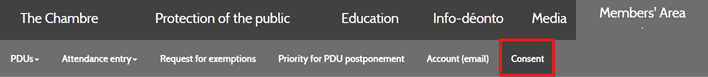
- In this tab, you should see the complete list of dealers or firms to which you are attached. You will then need to tick the « I consent » or « I do not consent » box for each firm.
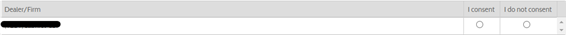
- You will then have to accept the terms of use
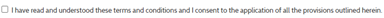 and click
and click  at the bottom of the page.
at the bottom of the page.
- No. You must give your consent to each firm to which you are attached.
- If you wish, you can allow one firm to view your PDU record and not the other.
- Dealers and firms do not have access to your consent information given to another firm.
- A compliance officer designated by the firm or dealer to which you are attached will have access to the portal.
- A member of the CSF who has a compliance role within a firm may access the Dealer/Firm Portal if authorized by the dealer or firm to do so.
Privacy and security
- The portal is accessible via the CSF’s secure website.
- The CSF is responsible for the confidentiality of its members’ personal information. As such, you must give consent beforehand for a firm or dealer to view your PDU record summary.
- Yes. You can change your mind at any time. Simply log in to your Member’s Area and access the « Consent » tab located in « My PDU record » section.
- In addition, your consent will be automatically revoked if the business relationship between you a dealer or firm ceases to exist, for example if you change employment.
- No! If you do not give your consent, the dealer or firm to which you are attached will only be able to see your name in their list of attached advisors and the status of your consent.
- No.
- No. The Dealer/Firm Portal is an initiative involving the CSF’s continuing education and compliance partners to which you are invited to participate voluntarily. It is in no way a new standard or regulatory requirement. As such, the portal should not be presented in this form, nor should it be used for any purpose other than to maintain high standards of practice and ensure public protection.
- Your consent will be automatically revoked if the business relationship between you and a dealer or firm ceases to exist.
- If you join a new firm, it should automatically be listed in the “Consent” tab in your Member’s Area.
- The change of affiliation or business relationship may take 24 to 48 hours. If it is not done after this time, contact the CSF Information Center.
- No! As your PDU record is personal information, only you can consent to its sharing.
- No. While your dealer or firm may offer support in managing your continuing education, the use of the Dealer/Firm Portal does not replace the individual responsibility of advisors to comply with continuing education rules.
- The CSF information Center will be happy to assist you if you need help or additional information regarding the Dealer/Firm Portal.